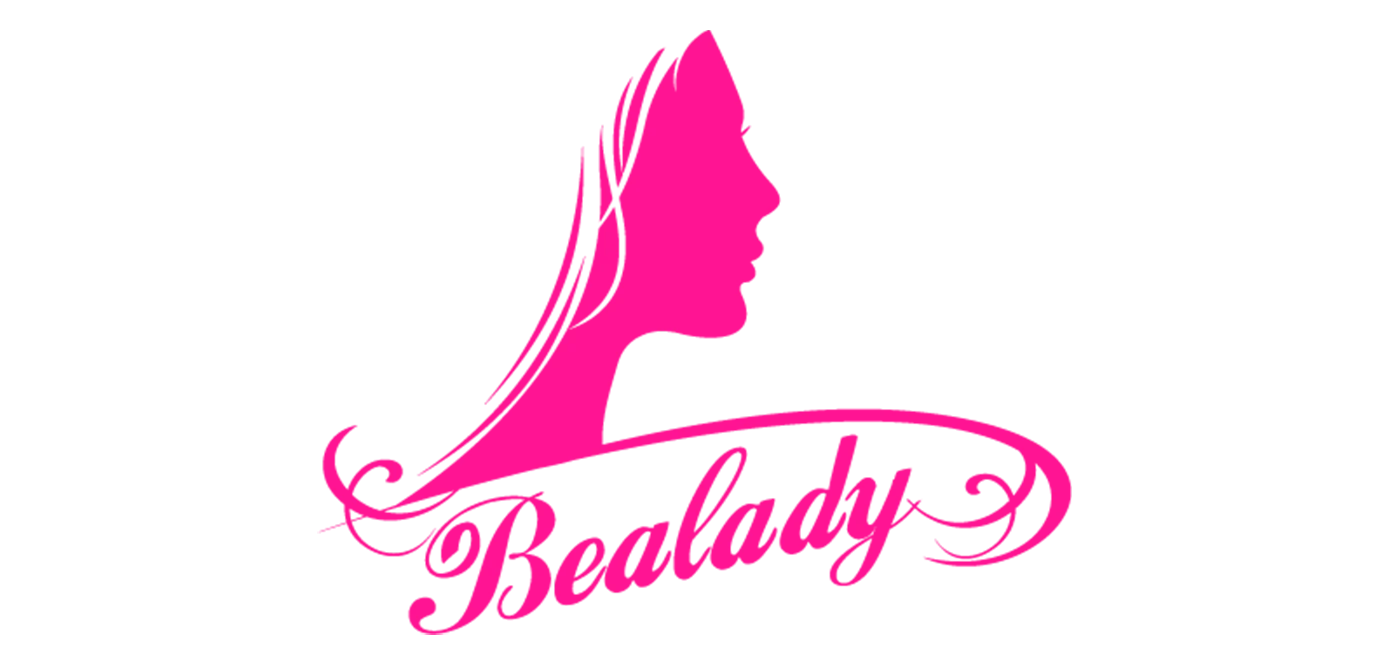

Expand Menu
0
My cart
KES0.00

Shopping cart
CloseYour cart is empty, and it looks like you haven’t added anything yet.
- Home
-
Brand
-
( 1 )
-
( 2 )
-
( 1 )
-
-
( 6 )
-
( 2 )
-
( 4 )
-
( 7 )
-
( 44 )
-
- Discounted products
- Sign in
- Sign up